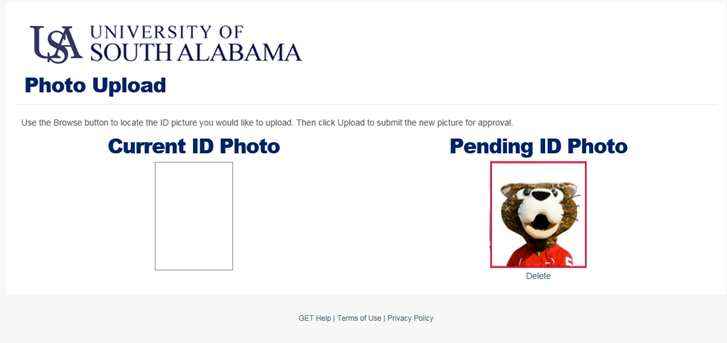Student ID
1. Visit https://www.southalabama.edu/departments/studentcenter/
2. Click "Jag Card"
![]()
3. Under Jag Card Photo Submission click "Click here for more info>>"
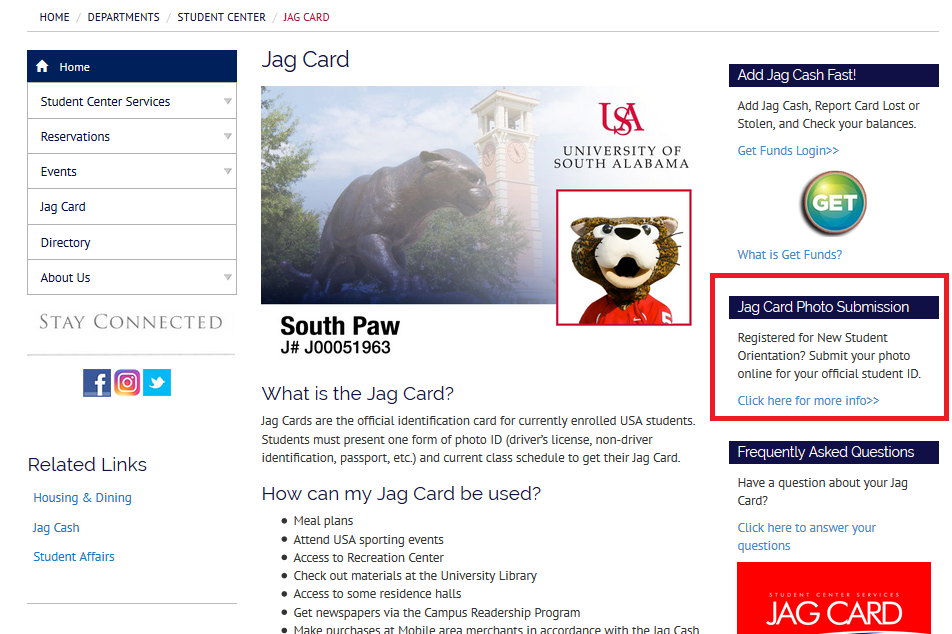
4. If you have not logged in before, click on "GET" to create your account. Pay close attention to the "Things you need to know" about submitting your picture so you won't have to re-submit.
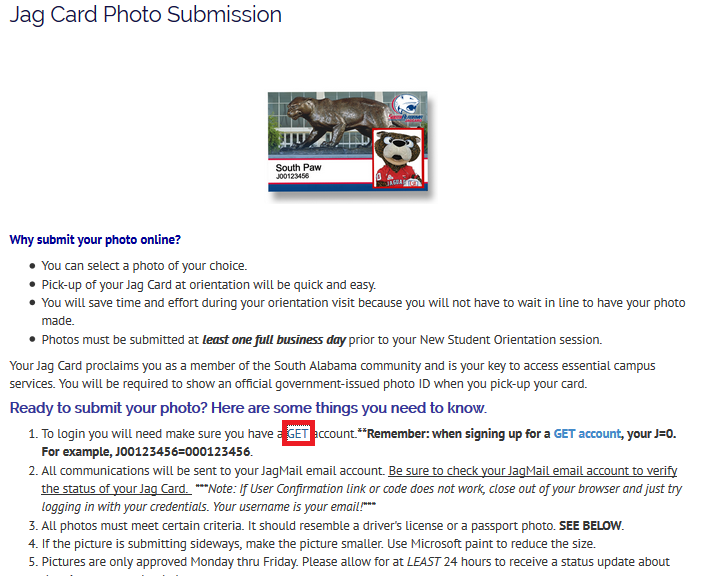
5. Fill out the required information and click "Register"
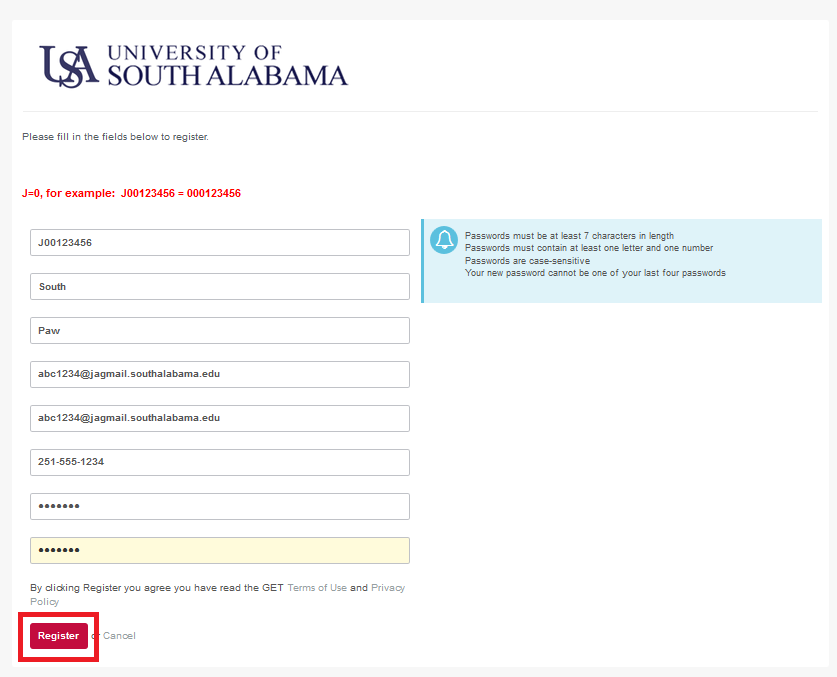
6. Check your JagMail email account for a confirmation email and confirmation code.
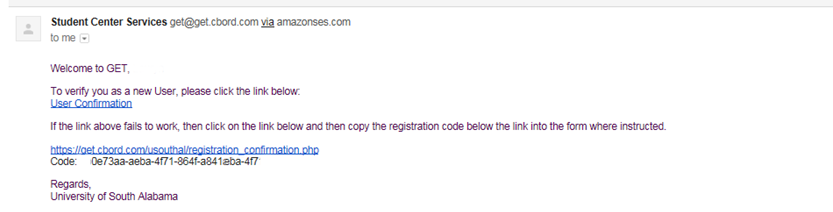
7. Enter your confirmation code at the link provided
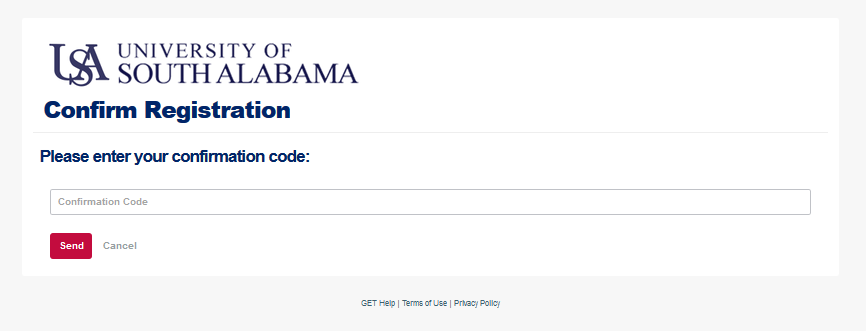
8. Click "Upload ID Photo"
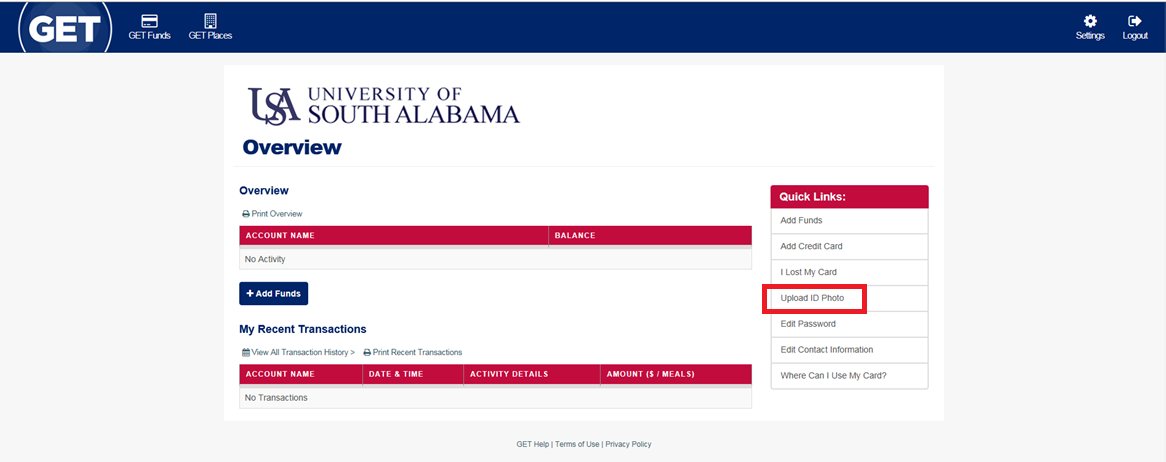
9. Browse for your photo and upload.
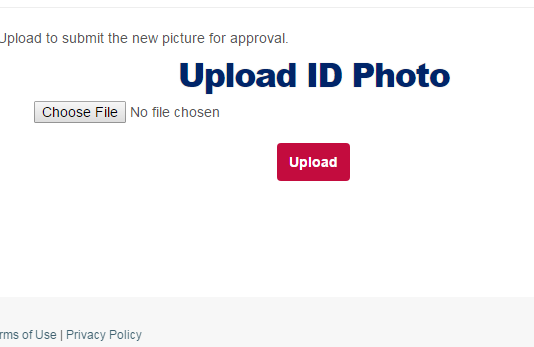
10. Once you have uploaded your picture, it will show as "Pending ID" until the Student ID staff confirm it is appropriate for use on your ID card. Once approved, your picture will move under the "Current ID" status, and you will receive an email to your JagMail from the Student ID staff.