How to Access Board Documents
Step 1
Log in to IRBNet and select My Projects on the left navigational panel. Locate the appropriate project and click the title to open.

Step 2
Select Reviews on the navigational panel.

Step 3
This brings you to the Reviews screen where you have access to all published Board Documents.
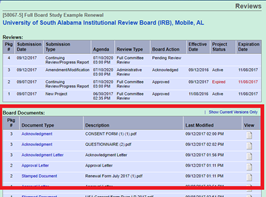
Need additional help?
Please contact your committee administrator:
IACUC & IBC @ daniellemiller@southalabama.edu
IRB @ irb@southalabama.edu


