How to Navigate Between Packages in IRBNet
Step 1
With your project open in IRBNet, select Project Overview on the left navigational panel.
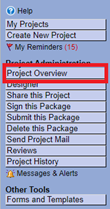
Step 2
Towards the middle of your screen, you will see the current package you are in.
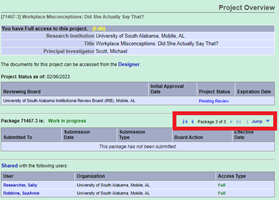
Step 3
To navigate to a different package, either toggle between packages using the arrows or click “Jump” to select the applicable package.
Once the applicable package is selected, you can now navigate to the Designer page.
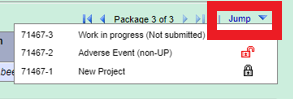
Step 4
These steps can be followed for situations such as the example provided in Step 3. In the example, a third package has been created and remains a “work in progress” while the second package has been unlocked for revisions. In order to address Package 2, you must follow steps 1-3 to complete the necessary revisions.


