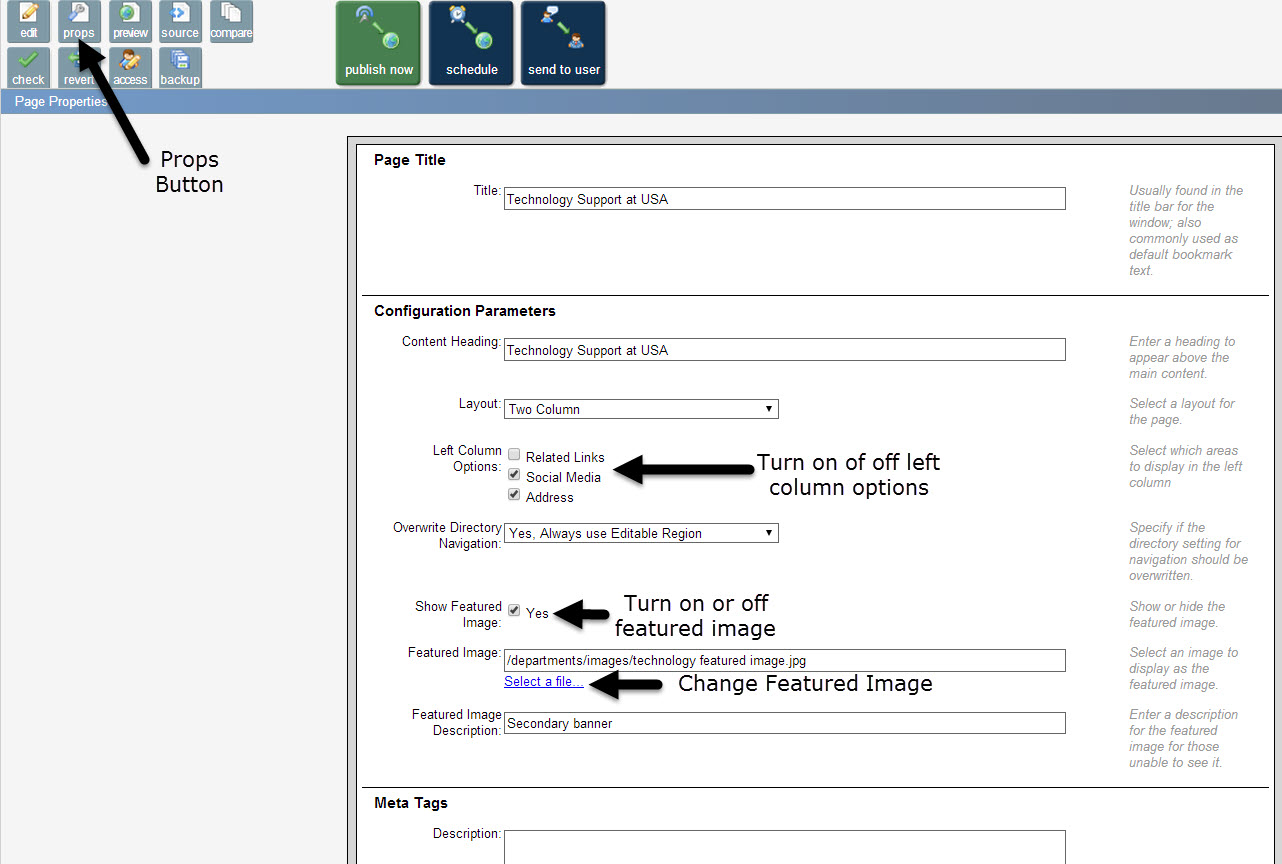Editing Content
Once you have picked the layout of your page, you will be ready to edit the content on your page. You will need to check out the page, and go into edit mode. Once in edit mode, you will see that the page is divided into editable sections for you to input your content.

You can insert links and images, insert snippets and assets, change your font size, and much more when you are editing. Please see WYSIWYG Guide to learn more about the WYSIWYG toolbar. Remember to save your changes and publish the page when you are complete.
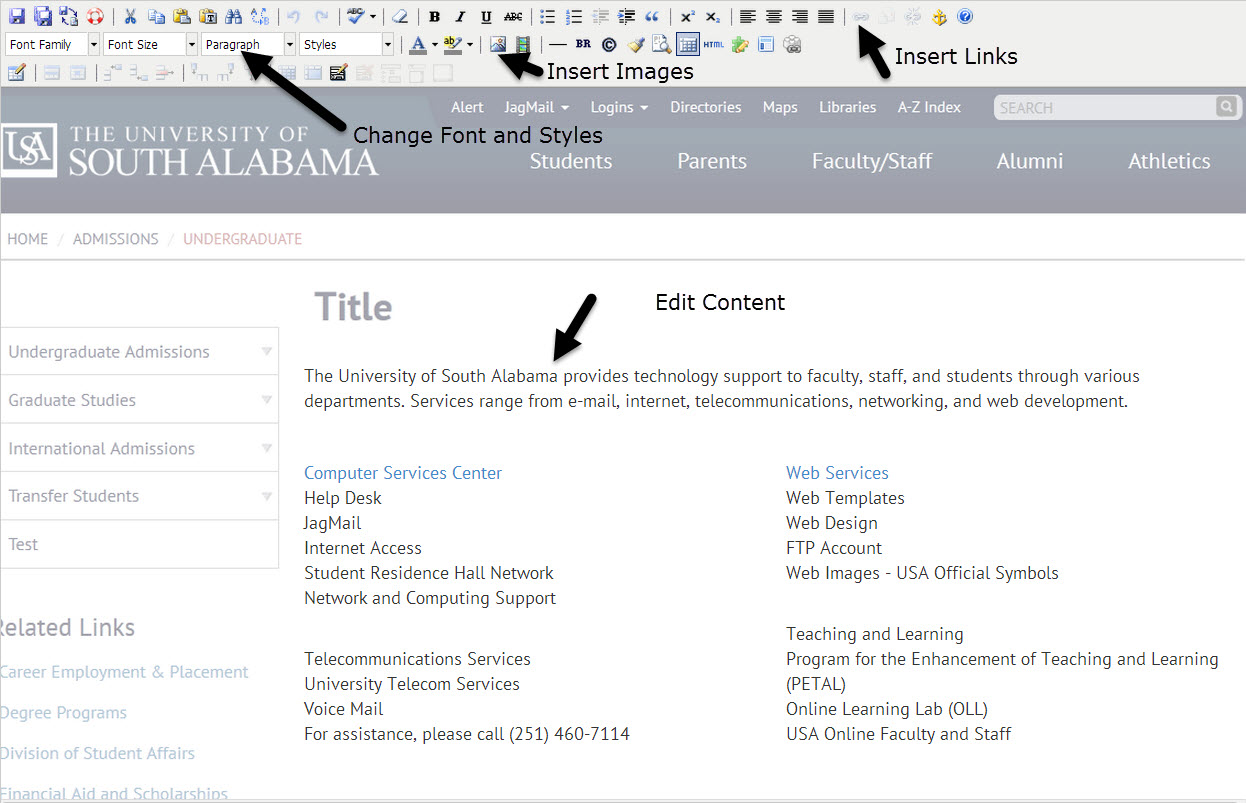
You can also change the page properties by clicking on the Properties (Props) Button. This allows you to turn on or off the featured image, related links, social media, or address. You can also change the featured image by browsing out to an image you have previously uploaded to your images file.