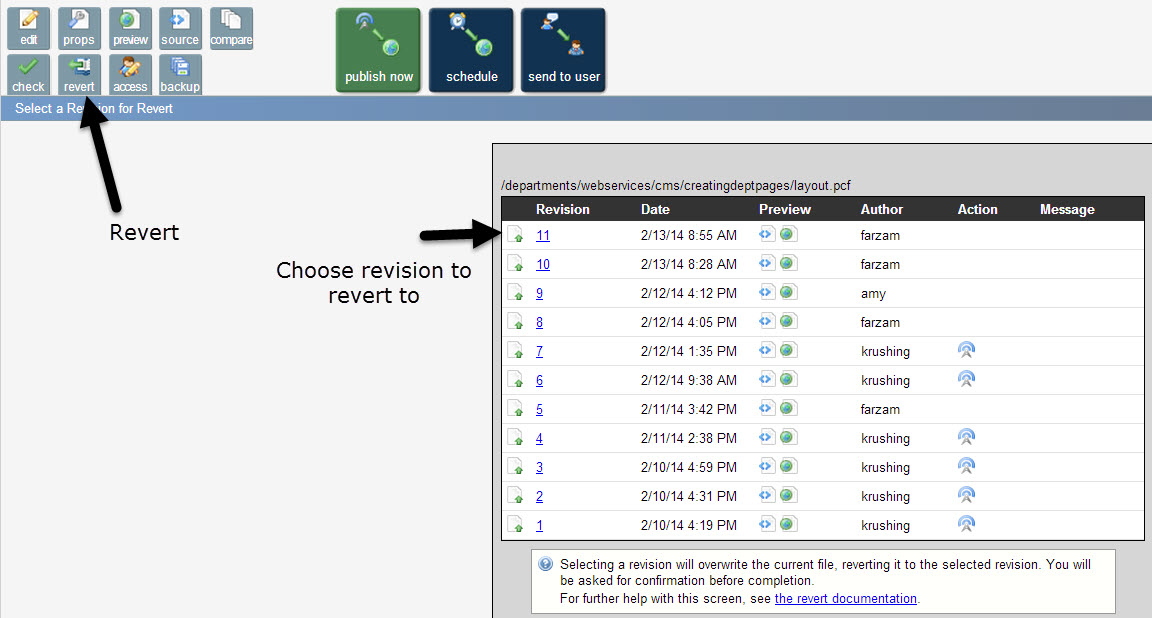Reverting Page
If you need to revert your page back to a previously published version, you can do so by checking out the page and clicking the Revert Button. Every time a page is published, a version of that page is stored. This enables you to restore a previous version. You can see the date published and author to help determine which version you want to restore, or you can preview the version. Find the version you would like to revert to, and click ok. A success message indicates that the version can be edited, published, or sent to an approver for review. You will need to publish the page to push it to the production server.